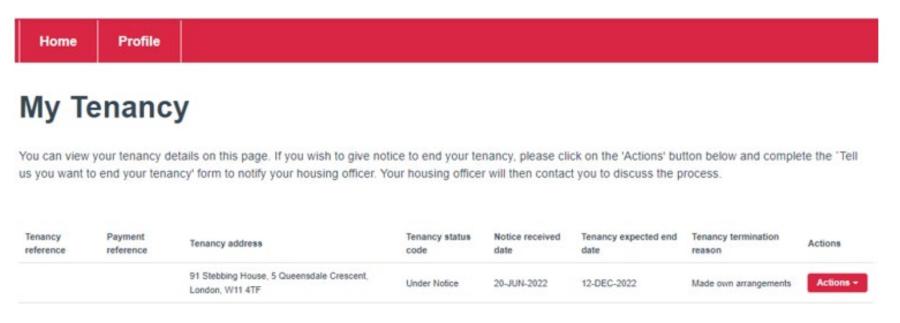Step 1
Log in to your Housing Online account and click on View my tenancy.
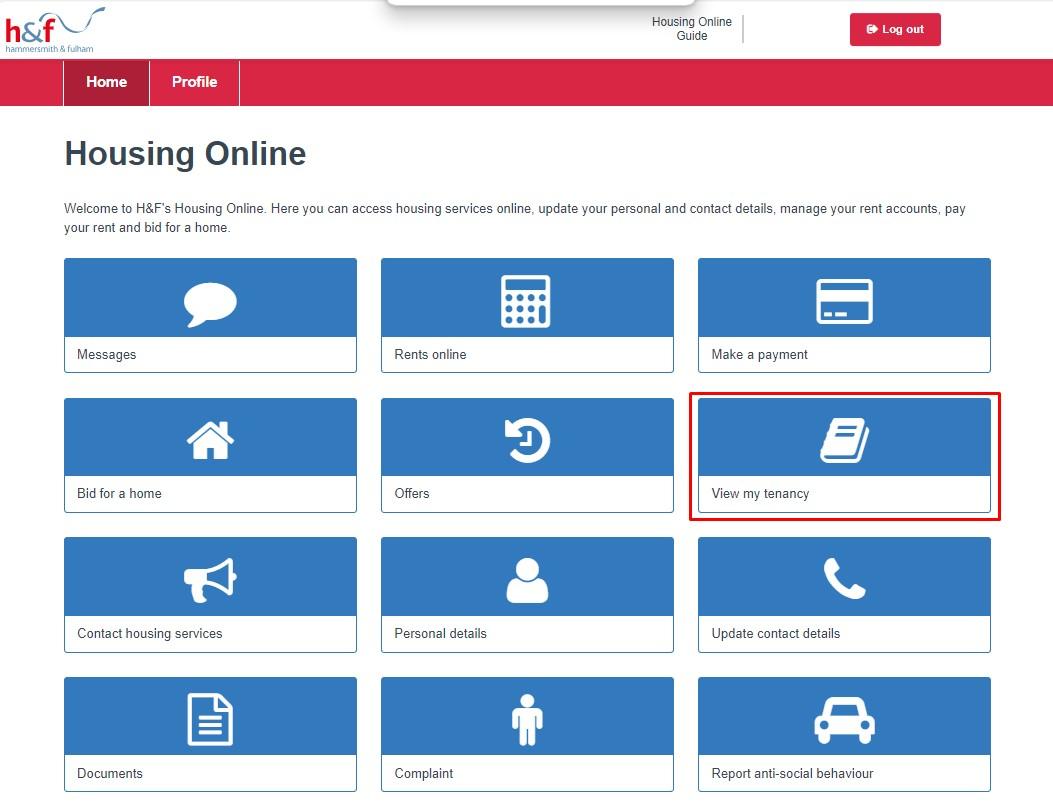
Step 2
Click on Actions to view available options and select Tell us you want to end your tenancy or licence option from the list.
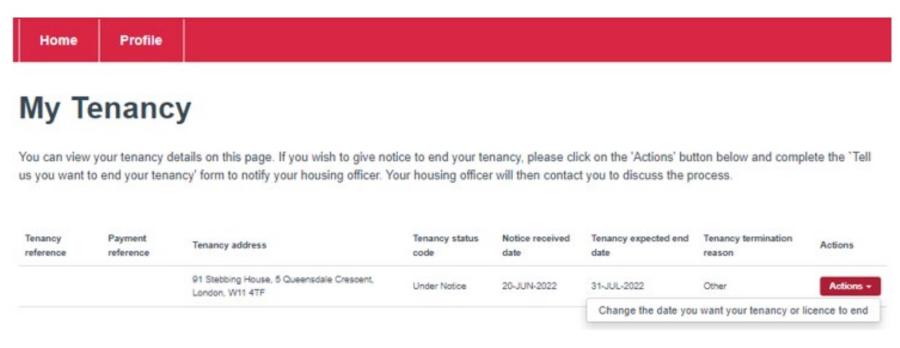
Step 3
Populate the dialogue box displayed with your end date, and make sure all mandatory fields with an asterisk (*) are completed.
Scroll down and click Submit update button.
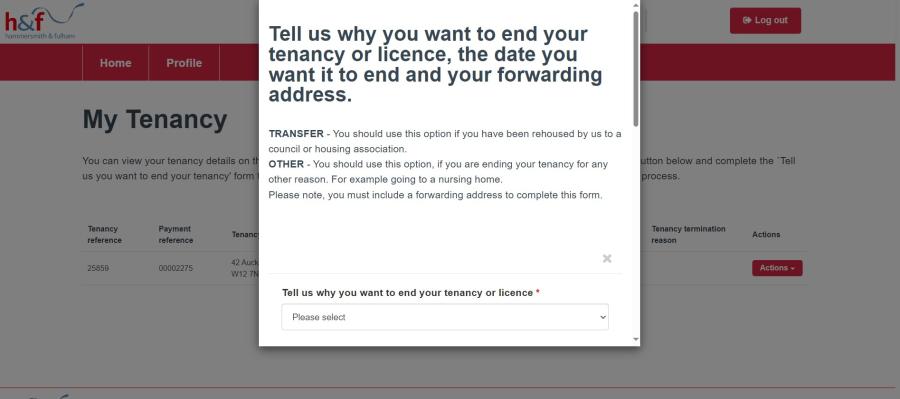
The My Tenancy page will now be updated with your new tenancy end date.