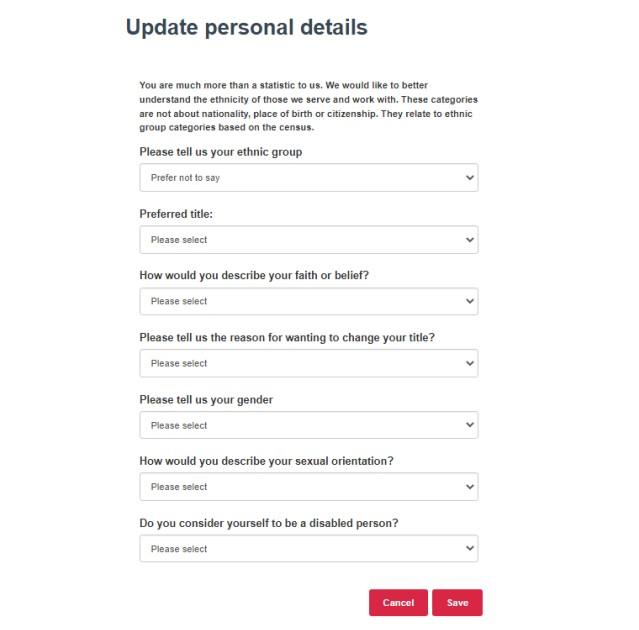Step 1
Log in to your Housing Online account and click on Personal details
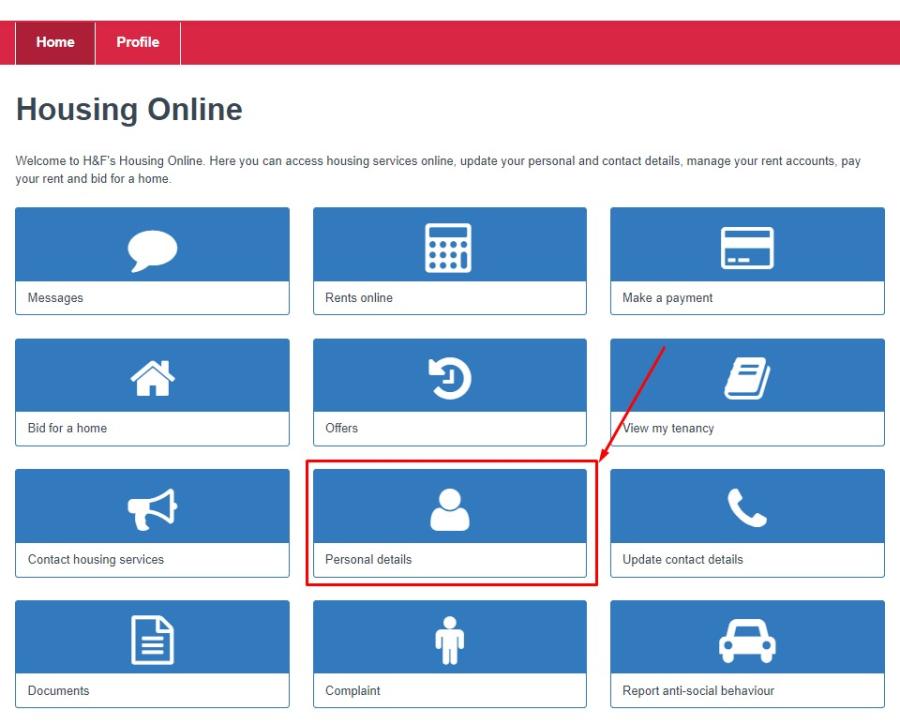
Step 2
You will see this page, click on the Update personal details button.
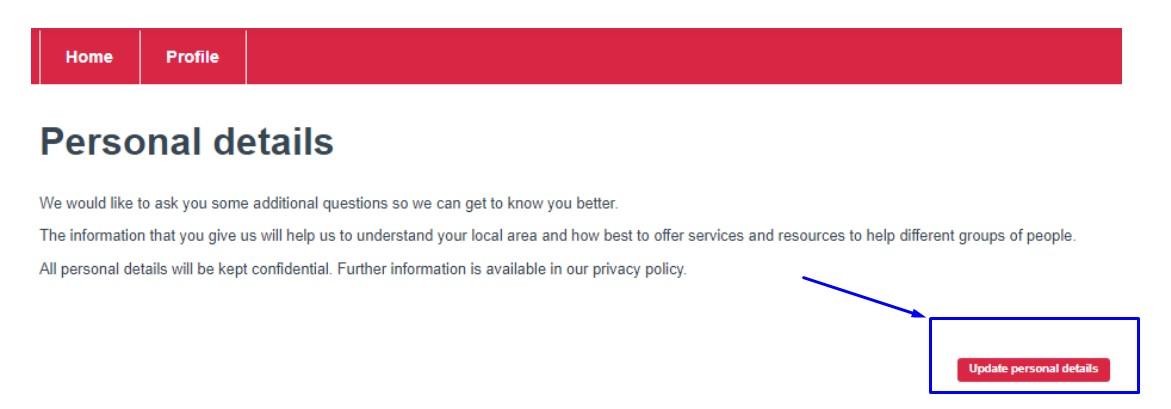
Step 3
In the pop-up box that opens, add or update your personal details. When you have made your changes, click Save