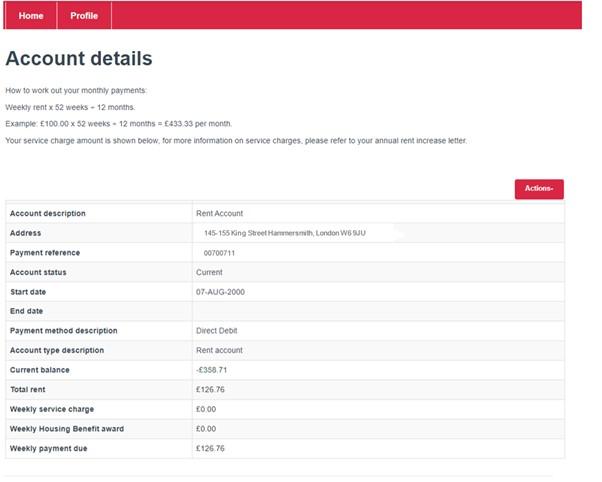Step 1
To view your account details, log in to Housing Online and click on the Rents Online tile.
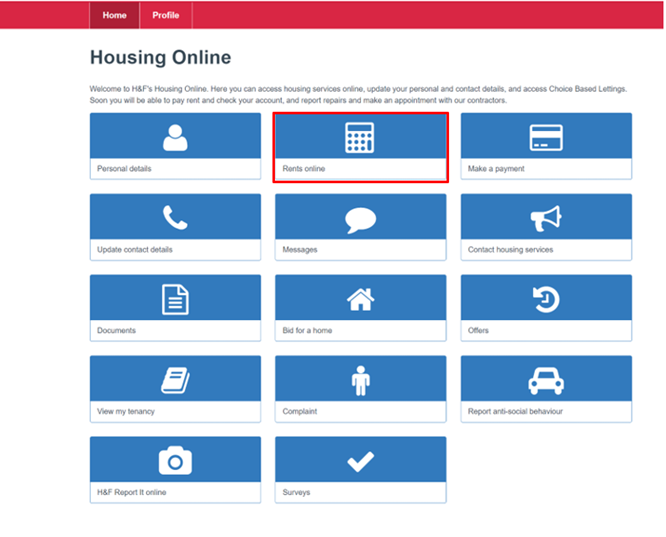
Step 2
To view your account details, click on the Actions button and select Account details from the drop-down menu.
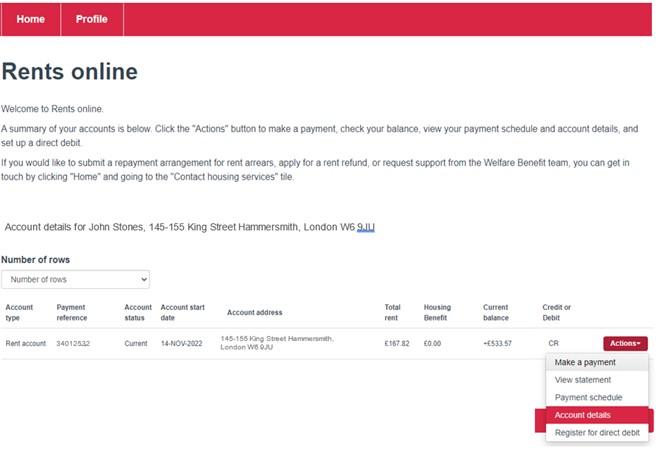
Step 3
The Account details page is now displayed.
On this page, you can see a breakdown of your account and service charges.