Am I a consultee?
There are different ways to comment on planning applications, from representations from the general public to statutory consultees. A consultee could be:
- a group of residents or a community group or special interest group who want to comment as a group on a public consultation
- a statutory consultee – a specific body designated by law and under duty to respond with advice on the proposal
- a specific body or person designated where there are further, locally specific, statutory consultation requirements as set out in a consultation direction
- a non-statutory consultee – other consultees who while not designated in law are likely to have an interest in a proposed development and with who there are planning policy reasons to engage.
I am not a consultee
If you want to comment on a planning application as an individual you will not be able to do it through consultee access. See how to comment on a planning application.
What are the benefits of registering with consultee access?
You can get many benefits by using consultee access:
- With only one registration your group, association or agency can have access to the system and make comments quickly and easily.
- Once registered, you will only receive requests to comment on the type of planning applications you actually need to comment on. It will reduce the workload you currently receive by limiting the scope of consultation.
- It will allow you to have a track record of your comments, if you have configured the profile to send you a copy of your comment. It will also allow you to track a planning application in order to know when it changes status.
- It will send an automatic copy of your comments to the case officer and the back office system, ensuring that your comments have been received.
- It means less printing, less copying and less posting.
How do you register?
- Go to the H&F planning portal and click on the planning search button.
- Once you are into the planning search click on ‘Register’ and fill in the form with all the information requested.
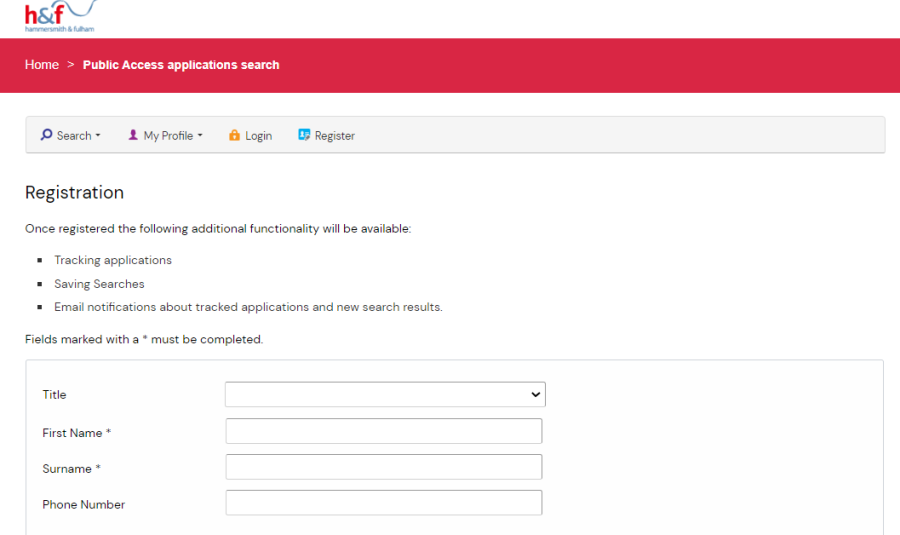
An email will be sent to the address you entered. This provides final confirmation that you want to create a Public Access account. When the email arrives, click on the link to be returned to the IDOX Public Access For Planning site.
How do you receive the relevant applications to comment on?
Once you and/or your group have registered, please notify planning@lbhf.gov.uk that the profile has been created and your consultation requirements so we can set up the right consultation for your group.
Consultation requirements checklist (pdf)
Important
You can have different constraints or requirements to the ones shown in the checklist, but you will need to let a planning officer know at planning@lbhf.gov.uk
How do you and your group comment on planning applications?
Once you have received a confirmation email from us that your consultee profile have been registered, select ‘My Profile’ and the ‘Consultee In Tray’ link. If the link doesn’t show, please let us know.
Important
If you want to receive a copy of your comments by email, before you start submitting comments you will need to configure it as follows:
Go to My Profile > Profile Details > In Tray Settings > Select ‘Email me with a summary of submitted Comments’ > Select ‘Save’
Easy steps to comment:
- You can search for a planning application you want to comment on using an address or planning application reference. Alternatively you can select the arrow next to ‘My Profile’ and select ‘Consultee In tray.
- Your ‘In Tray’ is a list of all applications you have been consulted on, that have not yet had comments.
- To comment on a planning application click on ‘Make a Consultee Comment’ this opens a new window like the one below.
- Here you can type a comment straight into the box up to 2,000 characters. Or upload a document using the ‘Upload Document’ tab.
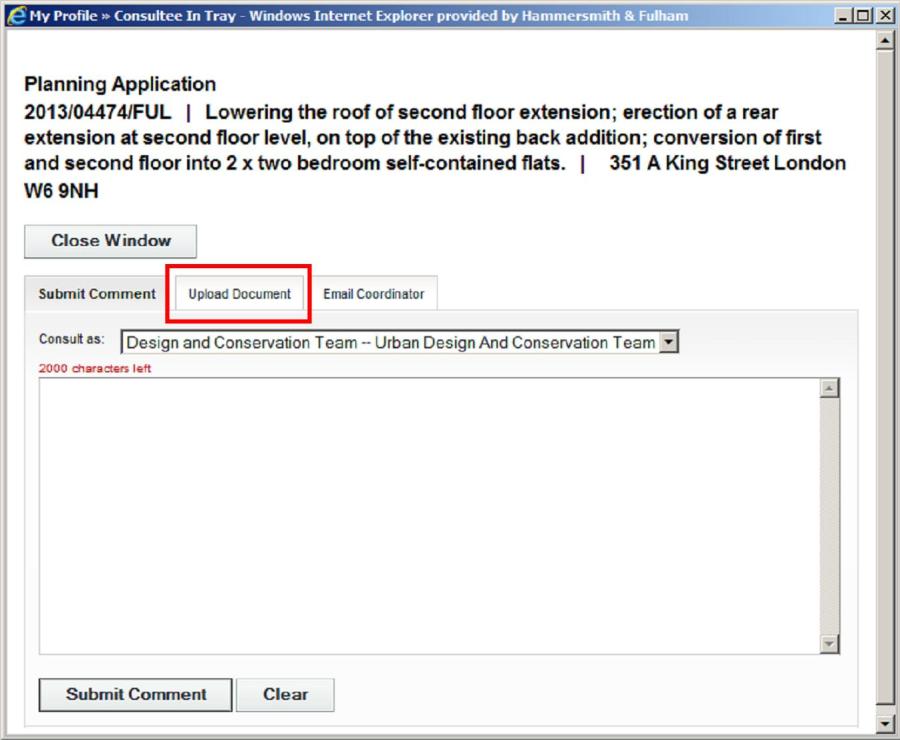
Important
Please bear in mind that after 60 minutes the comments screen will close and all the text will be lost. Our recommendation is to use the ‘upload’ tab to attach the document with your comment.